QuickBooks is one of the most widely used accounting platforms for small to mid-sized businesses. Its billing and invoicing tools offer users a convenient way to track expenses, manage vendors, and handle accounts payable. However, despite its many features, businesses often face a range of challenges when it comes to managing bills effectively within the platform.
In this article, we explore some of the most common bill management issues in QuickBooks and provide practical solutions to help businesses overcome them.
Manual Data Entry and Duplication Errors
1. The Challenge:
Manually entering bills into QuickBooks can be time-consuming and error-prone. It is not uncommon for finance teams to accidentally enter the same bill twice or input incorrect amounts or due dates. These mistakes can lead to duplicate payments or inaccurate reporting.
2. The Solution:
Automate bill capture using integrated tools that sync with QuickBooks. Many third-party apps use OCR (Optical Character Recognition) to scan invoices and push them directly into QuickBooks with minimal human intervention. Setting up approval workflows can also help catch errors before bills are recorded or paid.
Missing or Disorganised Receipts
1. The Challenge:
When receipts are not attached to bills, it becomes difficult to track the purpose of a payment or verify its legitimacy. This leads to issues during audits or tax season and can impact cash flow tracking.
2. The Solution:
Use receipt-capturing tools or mobile apps that automatically link uploaded images to specific transactions in QuickBooks. Encourage employees to upload receipts in real time, and set a policy requiring all expenses to be accompanied by proper documentation.
Limited Payment Visibility
1. The Challenge:
Businesses often struggle to know which bills are due soon, which ones are overdue, and which have already been paid. Without clear visibility, it is easy to miss payment deadlines or damage vendor relationships.
2. The Solution:
Leverage QuickBooks’ built-in dashboard features to monitor due dates and payment statuses. You can also customise reports to get weekly or monthly overviews of outstanding payables. Set up automatic reminders for upcoming due dates.
Inefficient Approval Processes
1. The Challenge:
In many businesses, the approval process for bills is slow or informal. Bills may sit in inboxes waiting for manager approval, delaying payments, and causing late fees or strained supplier relationships.
2. The Solution:
Implement an automated approval workflow using integrated apps or QuickBooks’ features. Assign approval roles based on departments or bill amount thresholds to streamline the process and improve accountability.
Complex Vendor Management
1. The Challenge:
As businesses grow, so does the number of vendors. Keeping track of payment terms, contact details, and preferred payment methods can become overwhelming, especially if vendor records are not kept up to date.
2. The Solution:
Regularly audit your vendor list and consolidate duplicate entries. Use QuickBooks to store notes about payment terms, contact info, and discounts. Some integrations also offer vendor portals, giving suppliers access to track their invoices and payment statuses.
Conclusion
QuickBooks is a powerful tool for managing bills, but without the right processes in place, businesses may face inefficiencies that impact their financial operations. By automating data entry, enforcing approval workflows, maintaining organised records, and improving visibility, companies can streamline their accounts payable and spend less time dealing with errors — and more time growing their business.
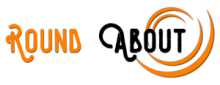












Comments